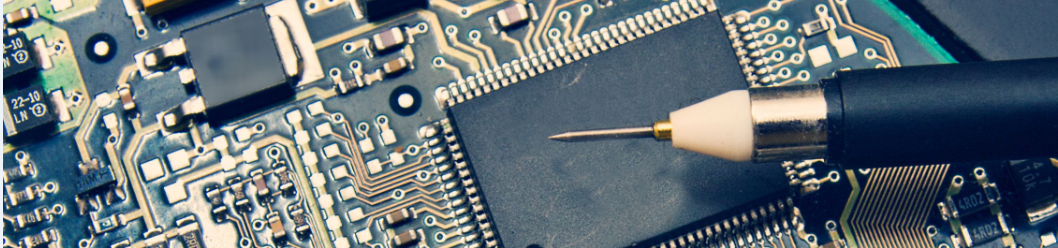The test is marked as failed because NLBA did not detect any charging current. What was SOC when you run the test? Did you try to run it again?
I charged the battery from 20 to 51%. I ran the test before charging and after charging. But the test fails.
@battery_seller hello friend,
please try my suggestion.
goto the charge tab and fully charge the battery with apply " Ignore SoC, charge beyond 100%.
Hope your problem get solve.
3 photo
The Charging Test starts charging and checks if the charging is detected within few seconds. If NLBA1 device had a new chip or it has a bad calibration then the charging current will be present with a delay. Can you go to Charge tab and press Start Charging, wait 20 sec, select blue curve then take a picture.
@azzido The user has already charged the battery from 20---51%
I know. I want to see the Charging Curve in first 20 seconds.
I did it. See the photo. I ran the test again after the charging process, but it failed again.
@battery_seller
please try my suggestion.
goto the charge tab and fully charge the battery with apply " Ignore SoC, charge beyond 100%.
Hope your problem get solve.
So the reason why the charge test fails is visible. The charging process is delayed it starts after 12-13 seconds so during that time NLBA sees 0 charging curent and marks the charge test as failed. Can be specific battery firmware settings. Don't worry your batetry is absolutely fine.
You asked for a photo, I am waiting for your answer.
How can charging up to 100% change the test passing?