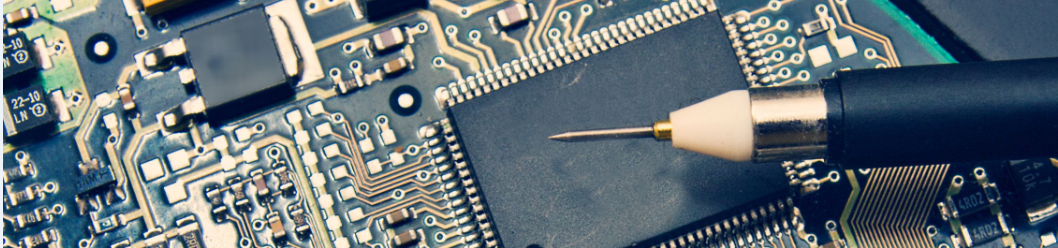dear Sir
i have this battery which have bad cells . i have replaced them and tried to reset as picture attached and data still the same and the output not showing keeping into your information that the previous battery was having bad impedance
but output was on. now after replacing the cells and tried to reset , output is not shown
please advice
Why did you open second topic about this same battery https://www.laptopu.ro/community/laptop-battery-chip-reset-and-repair/battery-with-bq20z75/#post-12997 ?
hi
because i have received reply i have to out the battery P/N in the topic
and i could not change the previous topic name
can you help me please in this battery
Have you checked the fuse?..
hi
thanks for your reply
i found fuse was defective, replaced . now i have output but i can not rest the battery as you can see picture before
i have followed all steps but still not rest
please advice
i have replaced them
- Paste picture of old and new cells
- Paste snapshot from Cells Check Tab
hi
thanks for reply
here is the picture with new. putting into your kind attention that my friend have Be2works software and he did the following:
he copied the flash from working new battery the same and then he wrote it to the chip then the batteries woks 100 %
but i do not want his software i want to use our software NLBA to reset
if you want any remote access to see the problem i will be grateful
battery with pcb and old cell in red
- Paste snapshot from Cells Check Tab
???
hi
what is surprising you
did you see please the message
the battery is reset using different software , so battery tabs are ok
kindly what is the problem, why NLBA software can not reset this battery. i need to work only with NLBA software as it says the chip is supported BQ20z75
Follow the tutorial how to Reprogram the battery for new cells.
Everything is described step-by-step there.
dear friend
thanks for your reply
my question , will NLBA rest the data without the EV300 adaptor and software. why NLBA reset some batteries and this battery is not reset by NLBA even it says the chip i8s supported
What do you mean by 'reset' ?
Reset cycle counter or what?
reset cycle counter and date .
can i call you Mr DjiBattWorkshop . maybe you can help me over the phone .
reset cycle counter and date
Make this
- Go to Reset Tab, Start New Reset
- Press Next button
- Press Read ChipInfo button
- Press Unseal button
- Press Read ChipInfo button
- Enter New Date and Cycles
- Press Write button
- Paste snapshot from Reset tab
- Go to BatInfo Tab
- Press Read All Once button
- Paste updated snapshot