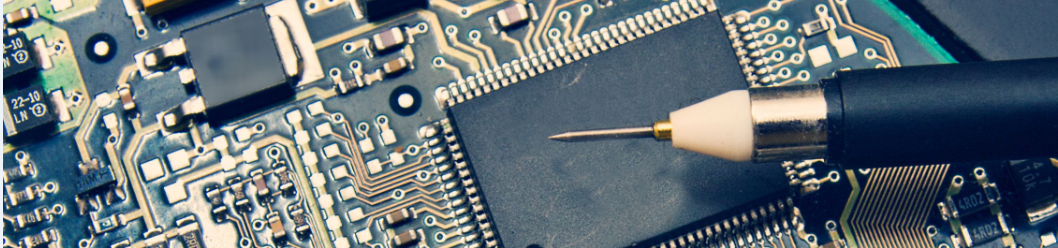Hello, I have few HP MU06 battery with this chips. I change cells, check fuse and reset parameters. All look fine but after few minutes of charging on NLBA device (also directly on power supply with 1500mA charging current), FETs locks and stop charging. In PF status I have CIM/SOV and locked FET. I must say that I use different software for reset/unlock and NLBA for calibration and charging. Whether anyone has had this problem and whether it is up to hardware or software? Thanks
Flags CIM_R and SOV are set in PF Status this means that the chip has detected cells imbalance & also savety overvoltage protection is on. You mentioned you replaced the cells, are they new?
Judjung by the PF status there is probably a weak cell with high IR that charges faster than others triggering these PF conditions.
Try the following. Clear PF and then start charging with 2.0 amps and monitor cell voltages with miltimeter to see how they respond.
You can also do CELLS RESISTANCE check with NLBA.
There is also a detailed tutorial about BQ20Zxx chip reset & calibration on this forum and lucky for you the battery used for this tutorial was exactly MU06 with BQ20z40 chip. You can check it out everything is described step by step.
@torture Thanks for help. I use recycling cell tested with smart charger (LittoKala Lii 500). When monitoring cells charging all i normal and all set is charging pretty much the same. I make 3x battery set and electronic and on all is the same problem.
For further analysis GG-profile from the chip would be necessary. May be there is some wrong constants there.
It's very hard to match used cells. Matching by capacity only with LITTOKALA 500 will never work. All cells need to be load tested and capacity & IR matched before pack assebmly using a 4 wire load tester machine similar to this one.
Do the Cells Check with NLBA so we can see how did you match your cells.
You can also track the cells voltage in Discharge tab. Go to Discharge Tab, set max discharging current to 3000mA then start discharging, after 30 sec stop or pause it and analyze cells voltage curves. Put a picture here.