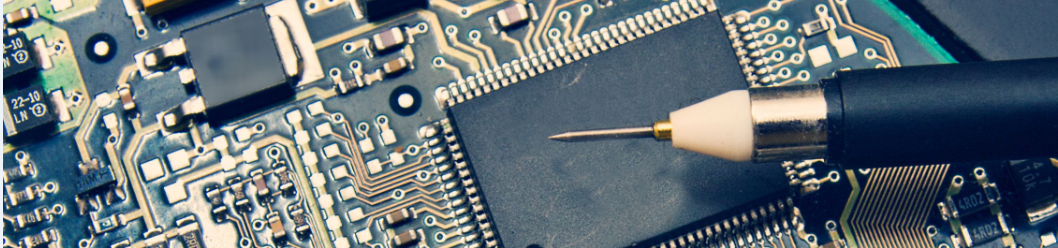Hi,
I recently received my NLBA1 Analyzer and played with it a bit until I was comfortable enough with the device to efficiently use my 10 day reset trial. This is my first post and I apologize if this has already been addressed. I could not find anything in the forum.
I activated it today and the first battery I tried to reset (Dell J1KND) shows 0mv on every cell and no temperature, even though I balanced them all to 4.2V before recelling. The pack has a BQ20870 (FW 82.04) SMBus controller and a BQ29312 Battery Protection AFE. I am an electrical engineer and have read a lot on the SBS protocol and how these devices operate. I went through TI's sluu276 documentation and got a pretty good unerstanding of the concept.
Attached are some pictures of the dynamic and static readings, as well as the battery and lock statuses. I need to enable the Power On feature in order to communicate with the battery.
I also attached a screenshot of the reset tab log after clicking "Read SBS". Temperature and cell voltages indicate "Reset disabled", which seems to be intended from what I read in another thread, stating that resetting a battery with bad cells was pointless.
BUT, it seems like the BQ29312 has a "Host Fault Mode" (State diagram attached), in which cell monitoring, temperature monitoring and FETs are off. My educated guess would be that the AFE reports no voltage or temperature, and the SMBus controller reports it back to the NLBA software. This prevents me from unsealing the chip and reading/clearing the failure flags.
I verified the thermal fuse, all the connections to the cells and the thermistor. Everything tested OK.
Can anyone assist me with this?
Additional info:
- Writing 0x0006 (Manufacturer Status) to address 0x00 returns 0x8906, indicating charge and discharge FETs are off.
Please let me know if you need any other relevant information.
Thank you and I hope you all have a great day,
Carl
First of all welcome to the forum!
Your topic has been moved to Battery Repair subforum this is where we discussing chips reset, unlocking, packs rebuilding etc.
Now about the subject battery. As you stated you have replaced the cells but total voltage and individual cells voltages read all zero. Could you please show good quality picture of the pcb where cells balancing wires are soldered?
It looks AFE chip could not sense the cells.
Thanks for your quick assistance! Here are some pictures of the "pre-reassembled" pack. Please don't mind the sketchiness of the taping job, this pack is in still in the experimental phase and I intend to properly protect all the connections and stick the thermistor before repacking ;).
The DMM measures on the first picture were taken directly on the PCB. Cells 1, 2 and 3 are respectively 4.201V, 4.199V and 4.198V for a max delta of 3mV.
Could cell 1 trigger an overvoltage fault with 1mv over 4.2V? I highly doubt it but hey, just exploring every possibility you know!
I really suspect the AFE to be in a fault state and to not monitor the voltages and temperature, hense not reporting them to the controller. Looking at the diagram, "Initialize", "Host Fault", "Sleep" and "Ship" modes all disable FETs, Cell Monitor and Thermistor.
I don't have a schematic diagram for the BMS, so I don't know what is communicated between the controller and the AFE, but the pack only replies when I apply voltage to the positive terminal. Once this voltage turned off, I can get reading for a few seconds before the capacitors discharge (or WDT expires?) and then communication is lost.
The state in which the AFE is depends on it's State CTL register and voltages on certain of it's pins. Since I can't read directly those registers, I can't tell which bits are set in those registers. I guess I could probe the pins with my multimeter, but the chip and traces are so tiny I would risk shorting something with my probes.
Host Fault Mode could be triggered by the host stopping it's clock to the AFE, and can be reset by performing a Latch Clear (LTCLR).
Pins on the AFE that could potentially change it's mode are: PMS, SLEEP, WDI and XALERT(?). There is a VCC test point on the back of the BMS, not sure where that leads in the circuit though...
TI's SLUU276 documentation describes the interaction between a BQ20Z80 controller and a BQ29312 AFE, which I assume is pretty close to my current setup:
https://www.ti.com/lit/pdf/sluu276
Side note: This BMS comes from a battery pack that could not be detected by the laptop. The cells were over discharged and probably triggered a PFF, but the fuse hasn't blown.
Being able to unseal the chip would allow me to read further registers, but the software disables this feature because of the cell voltage and temperature readings. I think it would be nice to still have the "Unseal" and chip reading features available even if voltages and temps are bad. This would allow further diagnostics and troubleshooting tools.
Let me know what you think!
Thanks and have a great day,
Carl
Could cell 1 trigger an overvoltage fault with 1mv over 4.2V?
no, OverVoltage margin is in range from 50 to 100mV depending on cells type and firmware settings.
Could you check the cells joint points marked as VM, VL?
They have technological jumper in form of solder drop which could be easy omitted on changing the cells.
On the picture its shown in yellow area. Confirm its continuity with multimeter or by magnifying glass.
This could very possibly be the culprit. I was not aware of this jumper. I will verify as soon as I get back to my workbench and let you know what I can find!
Thanks again for your help and have a great day!
Carl
Confirm its continuity with multimeter or by magnifying glass.
Alright so I made better solder joints and verified continuity. Pictures 1 and 2 show where I can confirm continuity (pink lines). I identified some traces leading to other components on the PCB and made sure there was a connection with my wires. I also confirmed continuity between the negative wire and Pin 1 on the battery connector. All 3 legs of the fuse were measured at 12.6V.
The problem still persists. The NLBA reports 0mv on each cell and no temperature.
Maybe I misunderstood your jumper thing, or do you have any other clue on what to check next? I'd be curious trying to unseal the chip with a previous software version that allowed it regardless of the voltage readings and see what the registers say. Unfortunately I cannot revert back, maybe there is a way to get previous installation files? I'm not saying it would solve the issue, but who knows... maybe there are some relevant information in those sealed registers.
I am new to this and open to trying any troubleshooting steps. I am only trying to suggest things coming from my understanding of those smart laptop batteries' concept.
Please let me know what you think!
Thanks,
Carl
Try to make full power-on reset of the PCB to clear possible latches in AFE and GG RAMs.
Do the following
- Disconnect battery from NLBA
- Disconnect VP wire
- Disconnect VM wire
- Disconnect VL wire
- Wait about 30 min so all PCB capacitors discharged for sure
- Connect VL wire
- Connect VM wire
- Connect VP wire
- Connect battery to NLBA1, Wake it up and read report
If it will not work, we will try to unseal and clear PFF manually over remote session.
I followed your instructions, disconnecting the wires in the correct order from most positive to most negative, waiting 30min and reconnecting from most negative to most positive. I verified again that I had continuity to all of my leads and that the fuse was still OK.
I reconnected the NLBA and still get the same results. I also attached a picture of the NLBA's connections to the battery in case I messed up somewhere, but I do have SMBus communication and it's hard to mess V+ and V- up.
Please let me know how you would like to proceed for remote unsealing/clearing PFF. I noticed the remote reset button, but when I click on it, it says the server seems to be down.
Thanks,
Carl
You will need to install AnyDesk. Once ready, paste here login credentials and your email or WhatsApp for faster communication. It will be deleted once received for privacy concerns.
Thanks a lot for your help, it finally worked! The AFE was in fault and the controller had to be manually unsealed and PFF cleared to reset the AFE.
I will post a feature request to be able to unseal and clear PFF for those specific Dell batteries.
Have a great day,
Carl
Try unlock a battery over Remote Server.
I am currently connected to the server, can you connect?
Remote Server works within EU office hours only. Before session customer should contact server administrator via WhatsApp and provide a link to relevant topic.